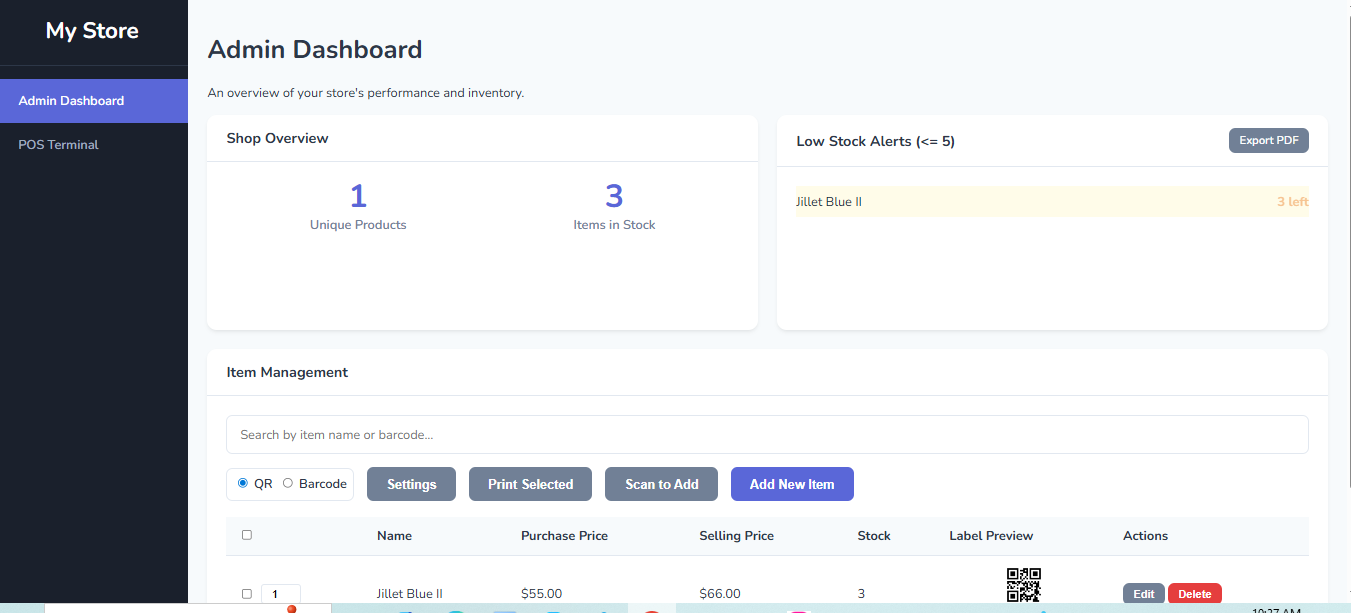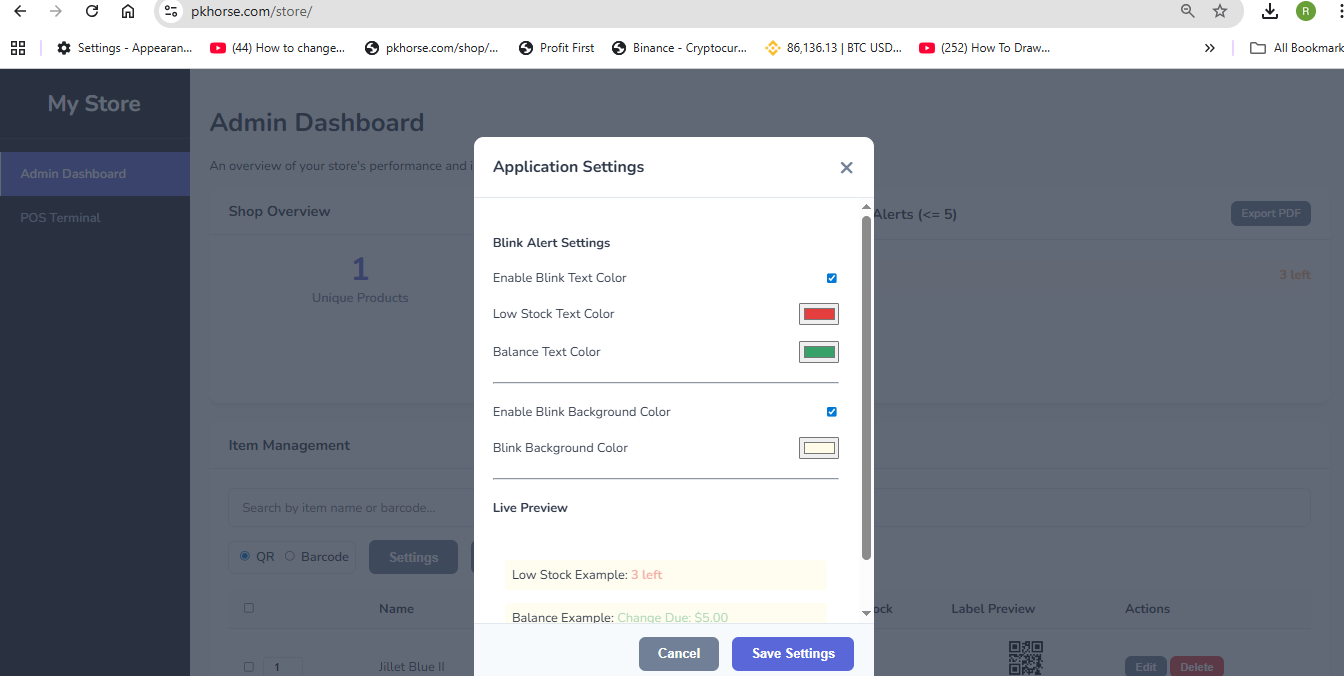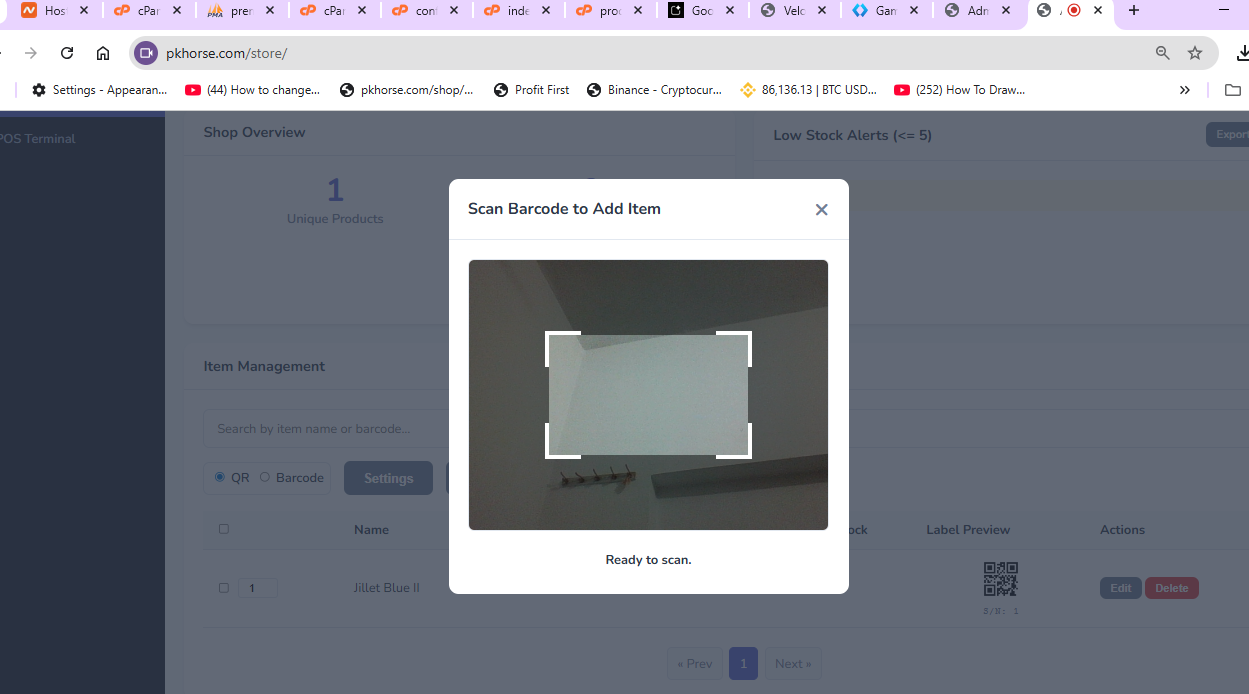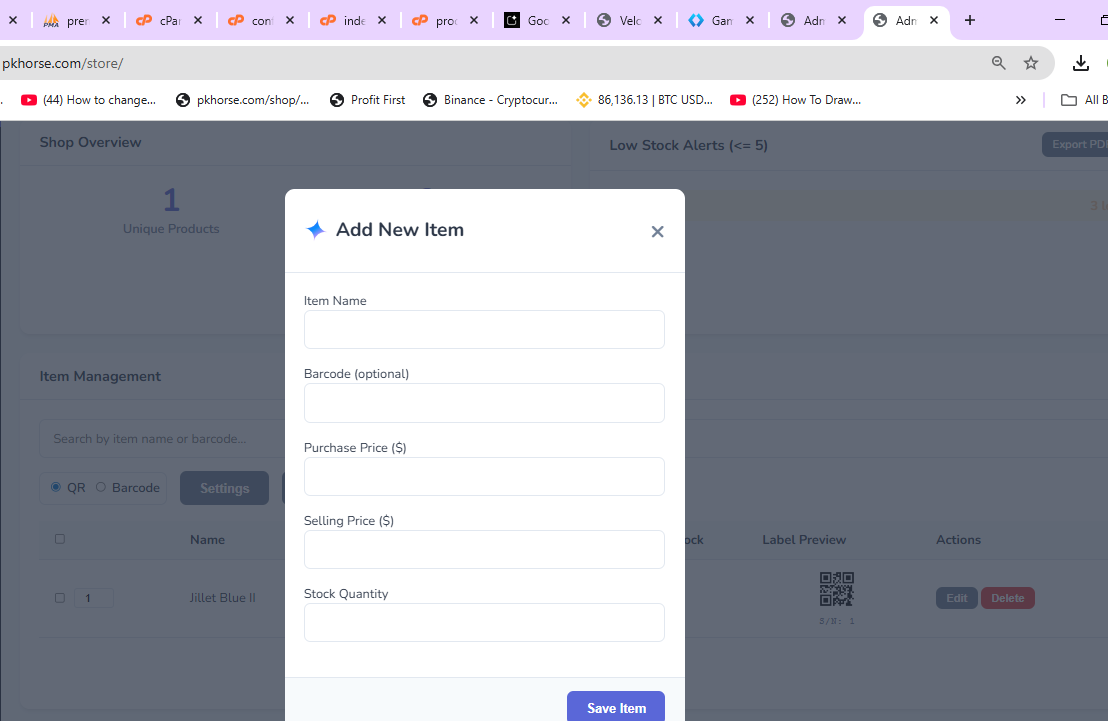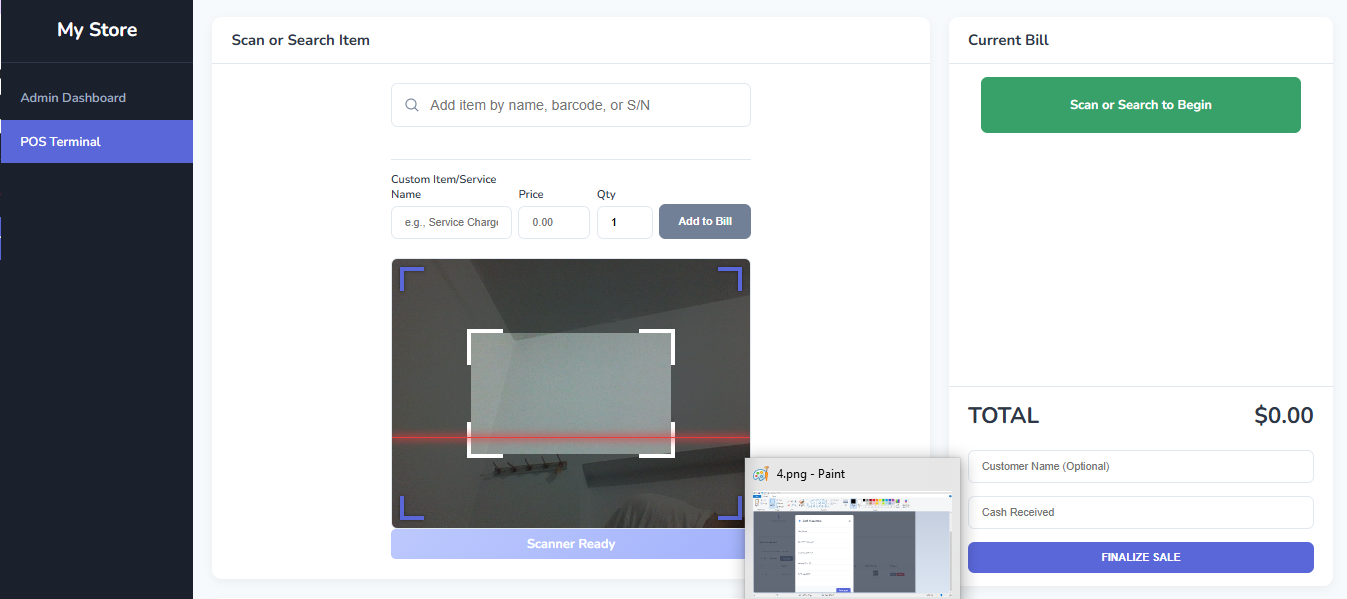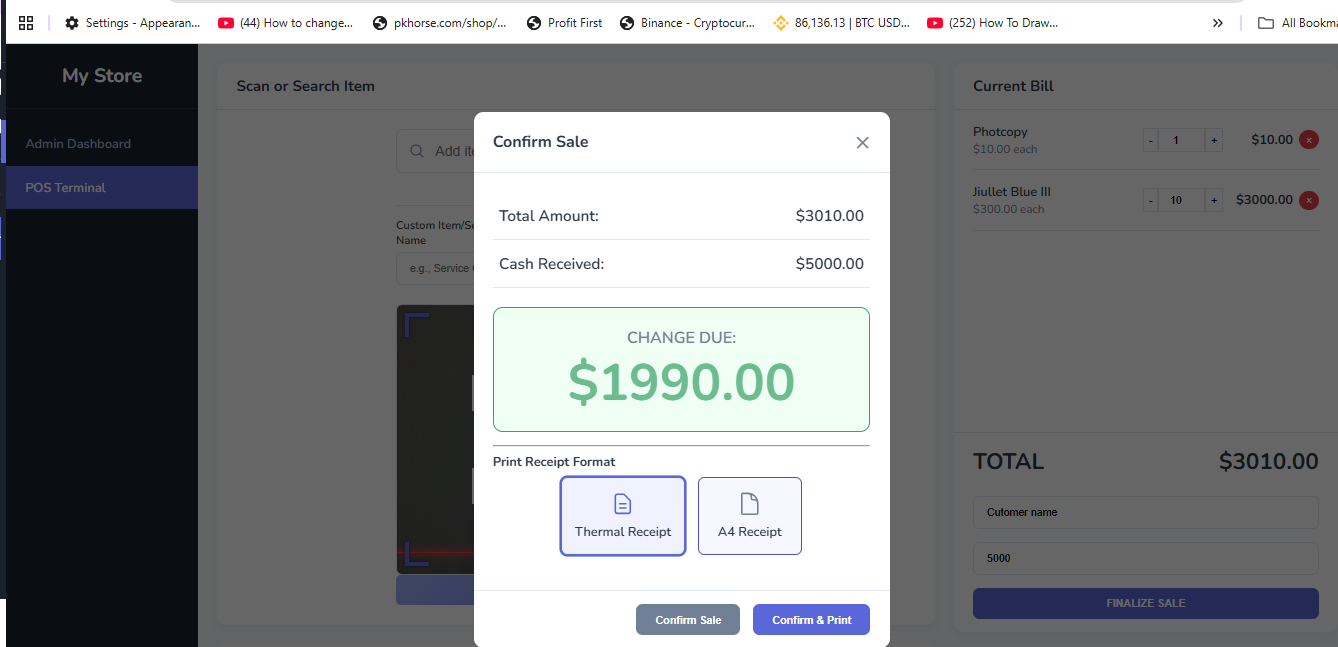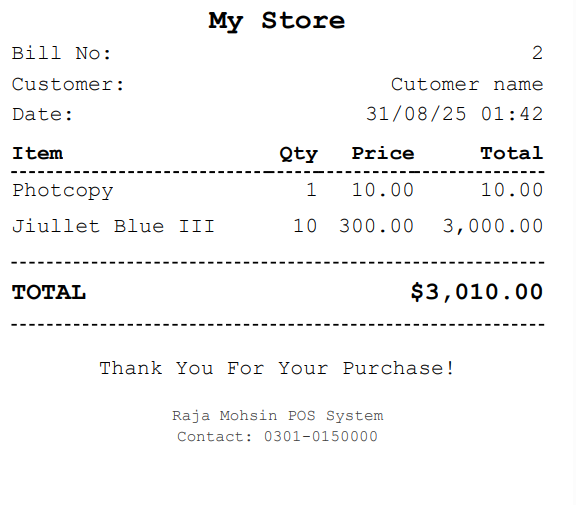Velocity POS PHP Script
Fast POS System (Dual Scanning)
Velocity POS is a complete and professional Point of Sale script designed to streamline retail operations for small to medium-sized businesses. Built on modern PHP 8 and powered by AJAX for a lightning-fast, app-like experience, this system provides a comprehensive solution for managing your store. From its highly efficient, keyboard-driven POS terminal to its robust inventory control and insightful sales reporting, Velocity POS is engineered to boost productivity and provide clear, actionable data. The user-friendly interface ensures that you and your staff can manage products, process sales, and print professional receipts and labels with minimal training, making it the perfect tool to elevate your business.
- Modern POS Terminal: Process sales quickly via barcode scanner or instant search.
- Inventory Management: Track stock levels in real-time with automated low-stock alerts.
- Label Printing: Generate and print custom QR Code or Barcode labels for all your items.
- Professional Invoicing: Create and print both thermal receipts and full-sized A4 invoices.
- Insightful Reporting: Analyze revenue, costs, profit, and top-selling products.
- Power-User Shortcuts: Full keyboard (Function Key) support for rapid, mouse-free operation.
- Custom Item Support: Easily add custom products or one-time services directly to any bill.
- Simple Guided Installation: A user-friendly web installer gets you up and running in minutes.
- Dual FunctionalityHas dual functioanlity of Qrcode and Barcode Scanning
- Fast POS TerminalProcess sales instantly with a barcode scanner or lightning-fast search. Add custom items and services on the fly.
- Robust Inventory ManagementEasily add, edit, and track products. Get real-time stock counts and low-stock alerts to never miss a sale.
- Insightful ReportingGenerate reports to analyze revenue, costs, and profit. Track top-selling items and view complete sales history.
- Label PrintingGenerate and print QR Code or Barcode labels for your items individually or in bulk, complete with price and name.
- Easy InstallationA simple, web-based installer will have you up and running in minutes. Just create a database and follow the steps.
- Modern & ResponsiveBuilt with modern PHP 8, AJAX, and jQuery for a smooth, app-like experience without page reloads.
- Ph Version
7.4 or Higher
Installation Guide
Thank you for purchasing Velocity POS. Follow these simple steps to get started.
- A web hosting account (like cPanel) or a local server (XAMPP, WAMP).
- Access to create a MySQL database and user.
- Your purchase license key.
The script needs a MySQL database to store your inventory and sales data.
- Log in to your hosting control panel (e.g., cPanel).
- Find the "MySQL Databases" or similar tool.
- Under "Create New Database", enter a name like
velocity_posand click Create. - Scroll down to "MySQL Users". Create a new user with a strong password.
- Finally, scroll to "Add User To Database". Select the user and database you just created, click "Add", and grant ALL PRIVILEGES on the next screen.
- Open the "File Manager" in your control panel.
- Navigate to the
public_htmldirectory (or the folder where you want to install the script). - Upload the
velocity-pos.zipfile you downloaded. - Right-click on the uploaded zip file and select "Extract".
Now, we'll run the guided setup script.
- Open your web browser and navigate to the location where you extracted the files.
- Add
/setup.phpto the end of the URL. For example:https://yourdomain.com/setup.php
The setup page will ask for two things:
- License Key: Enter the unique purchase code you received.
- Database Details: Carefully enter the Database Name, User, and Password you created in Step 1.
Click "Complete Installation" and let the script set everything up for you.
Congratulations!
You should now see a success message. You can now log in and start using Velocity POS.
setup.php file from your server now. The system will not work until this file is removed.
"nice"
Reviewed on August 30, 2025$10.00
Buy Now Live Demo (Script)- Free support
- Future product updates
- Quality checked by Pkhorse.com
- Lowest price guarantee
Product Information
- Version: 1.2.4
- Last Update: August 31, 2025
Share this Script
Recent PHP Scripts
-
-
Velocity POS PHP Script
$10.00